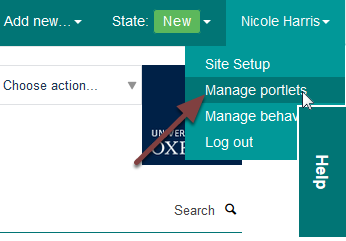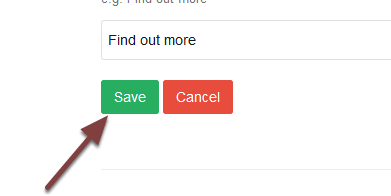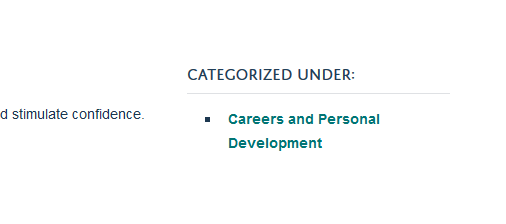Add a Portlet to the Right Side of a Course Page¶
You can have a portlet on the right side of course page for additional information or linking to attachments.
Display¶
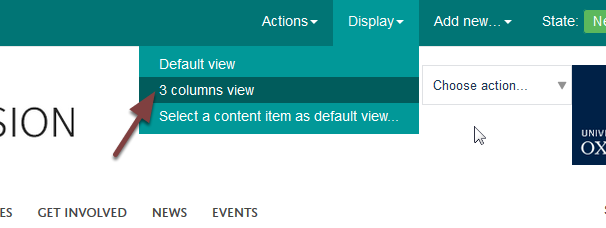
The display on a page needs to be a 3 column view for the portlet to show.
To check that the page has a 3 column view click Display and select 3 column view if this isn’t already shaded a darker green.
Add portlet¶
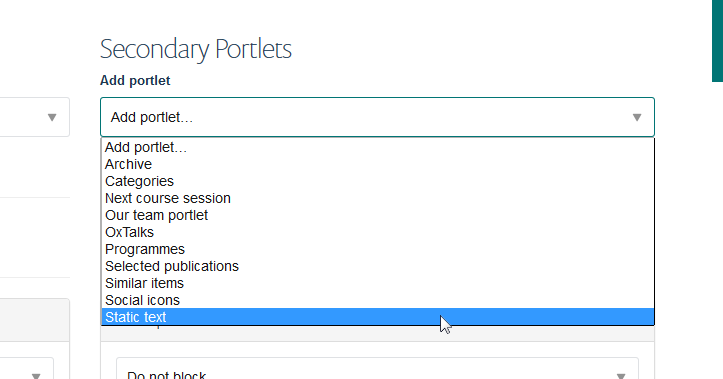
Select Static text from the drop down list on the Secondary Portlets option on the right of the page.
Enter content¶
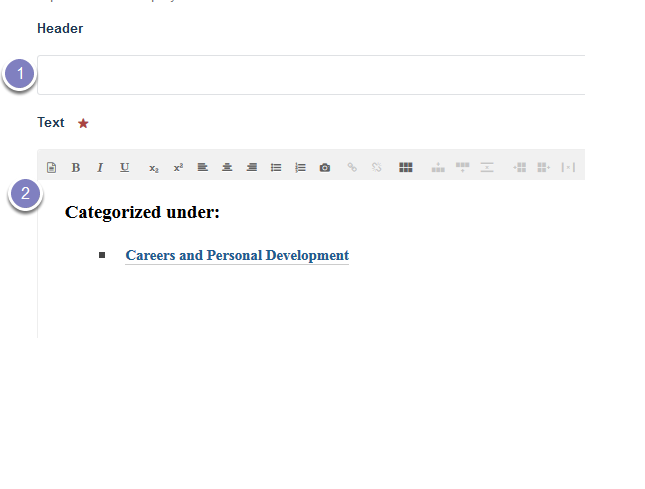
Enter your content.
- The heading box is optional - you can create headings in the text editor instead.
- Enter your main content in the text editing box.