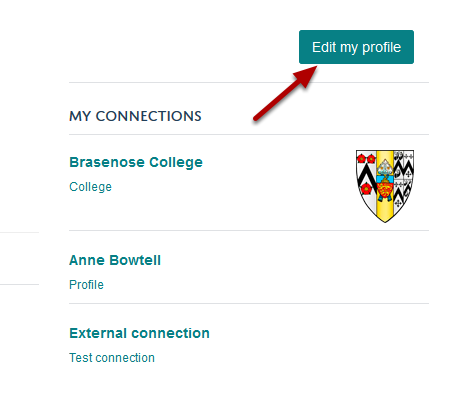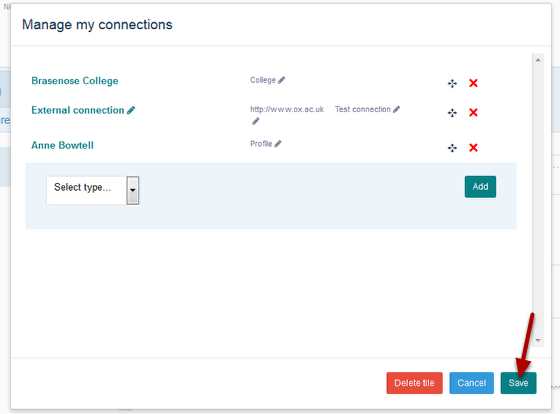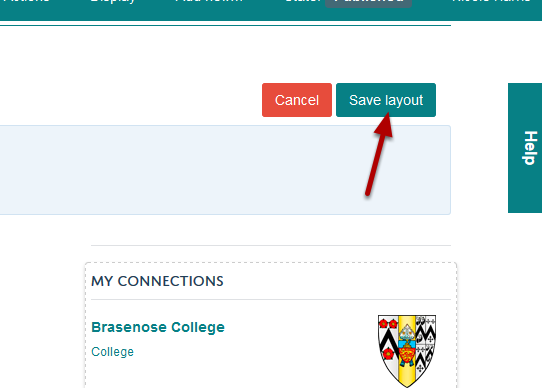Change the Display Order of Connections on your Profile¶
You can change the order in which connections display on your profile. This shows you how to do this.
Edit Connections¶
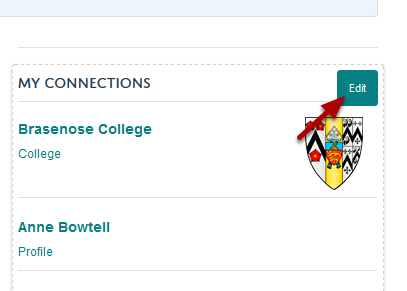
To edit your connections click on the Edit button on the top right hand side of your list of connections. The button will appear when you hover over the list of connections.
Move a connection¶
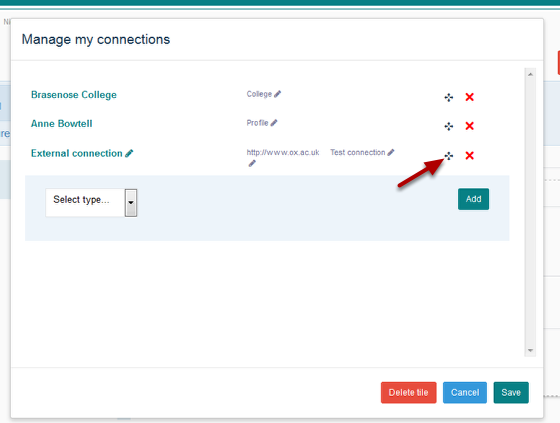
Click on the gray four way arrows and keeping your mouse button held down drag the connection to where you would like it to display.