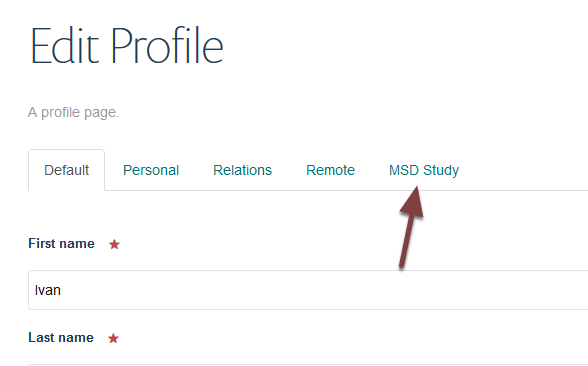Add a Course and/or Subject Area to a Supervisor¶
Courses and subject areas are allocated to a supervisor from their profile page. This shows you how to do this.
Edit supervisor’s profile¶
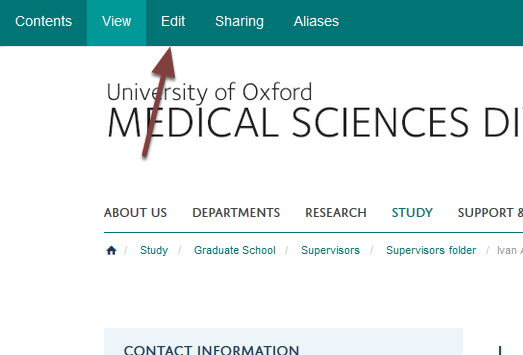
Go the supervisor’s profile. To edit:
- Local profiles (profiles set up on the MSD website) click on Edit on the toolbar at the top of the page.
- Remote profiles (which have been pulled in from another Haiku website) type /edit at the end of the web address: eg https://www.medsci.ox.ac.uk/study/graduateschool/supervisors/supervisors-folder/ivan-ahel becomes: https://www.medsci.ox.ac.uk/study/graduateschool/supervisors/supervisors-folder/ivan-ahel/edit
Add courses and subject areas¶
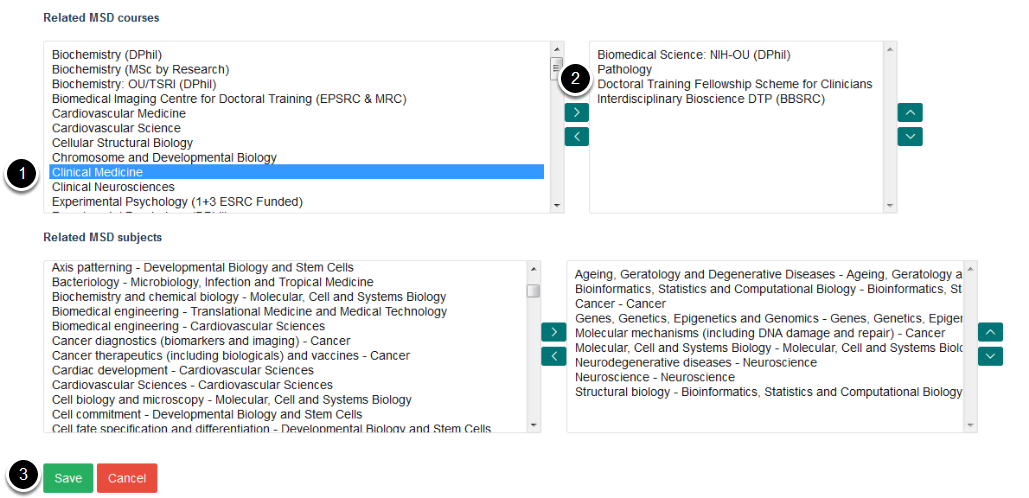
The lists on the left of the screen show all the MSD courses and subject areas. The lists on the right lists all the courses and subject areas which have been allocated to the supervisor.
To add a new course or subject area to the supervisor:
- Click the course or subject area name on the left hand column.
- Click the top arrow to the move the course or subject area into the right hand column.
- Click the Save button.