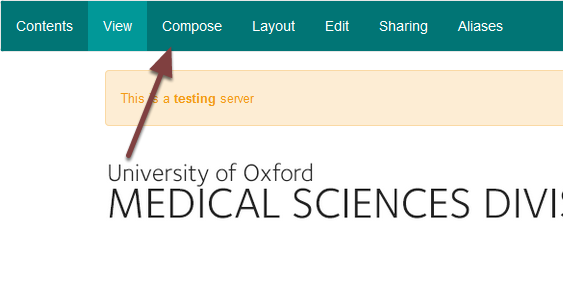Add a News Item to the Homepage Slideshow¶
This shows you how to add a news item to the slideshow. You can also add an image and link that directly to another webpage - see Add a Slide to the Homepage Slideshow guide on the for details.
Add news item¶
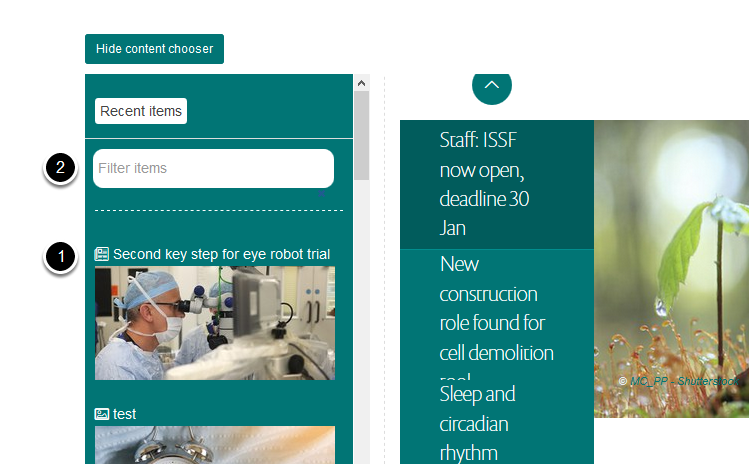
You will find the news item either:
- In the list of recent items if it was added recently, or
- By searching for the item by title.
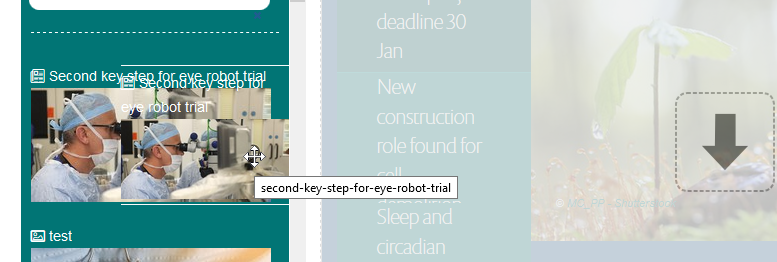
Drag the news item onto the slideshow.
Remove a slide from the slideshow¶
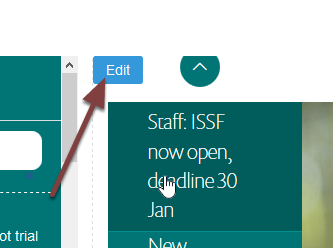
You can only have three items on the slideshow. To remove an item hold your cursor over the slideshow to reveal an Edit button in the top left corner. Click the Edit button.
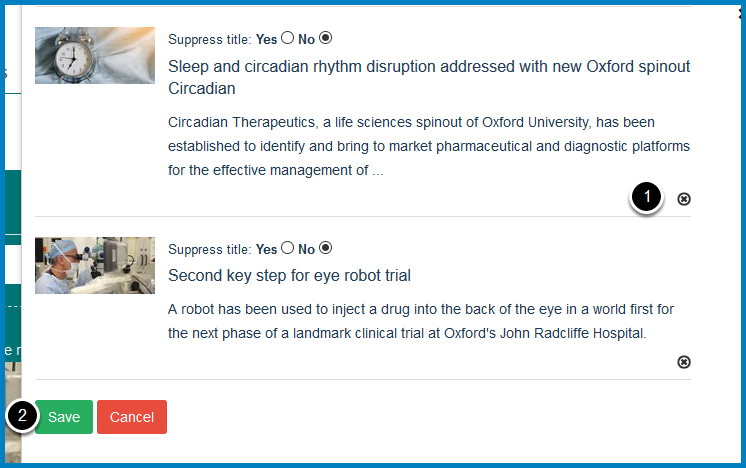
- Click the cross next to the item you would like to remove.
- Click Save.