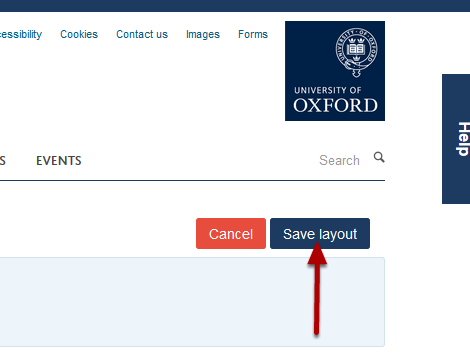Add a Text Tile to your Profile¶
When your profile is first created you have an editable text area running down the middle of the page. If you would like to add text to other parts of your profile you need to add a Text Tile. This shows you how to do this.
Edit your profile¶
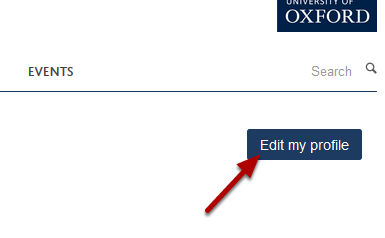
Log in to the site and go to your profile. Click the Edit my profile button on the top left hand side of the screen.
Tiles¶
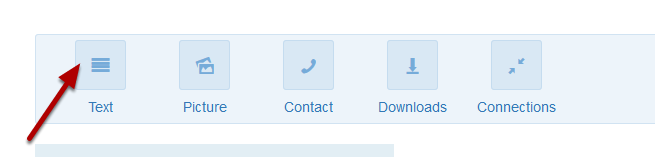
You will now see a set of icons at the top of your Profile. Holding you mouse button down drag the icon to the part of your page where you would like to add the Text Tile (for example underneath your contact details).
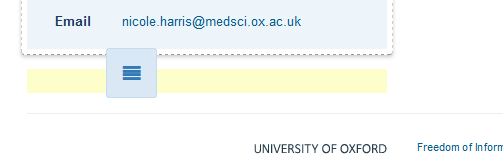
When you drag the tile over an area of the page where you can add the tile a coloured box will appear. Let go of your mouse button to place the Text Tile in place of the coloured box.
Add text¶
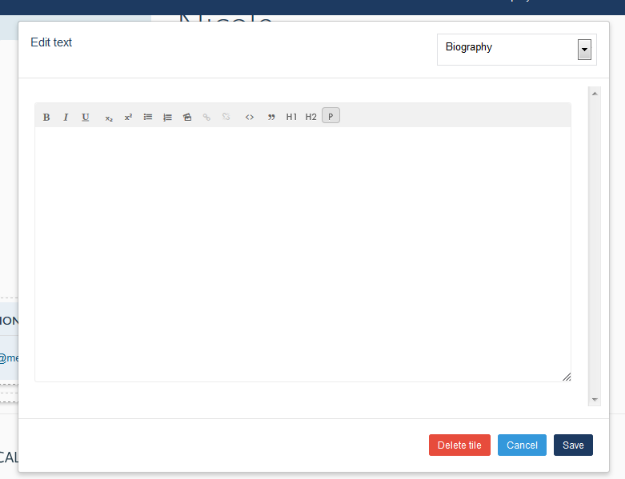
You can now add text to the tile. Once you have finished editing your content click the Save button.