Change your Name or Job Title on a Profile
Open your profile
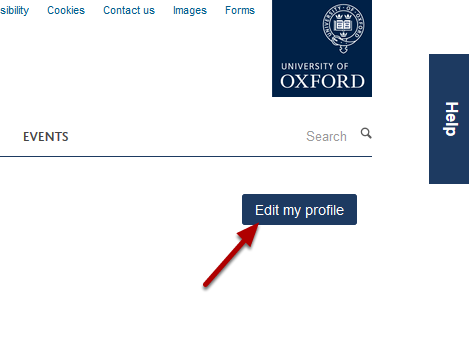
Go to your profile and click Edit on the right of the page.
Edit box
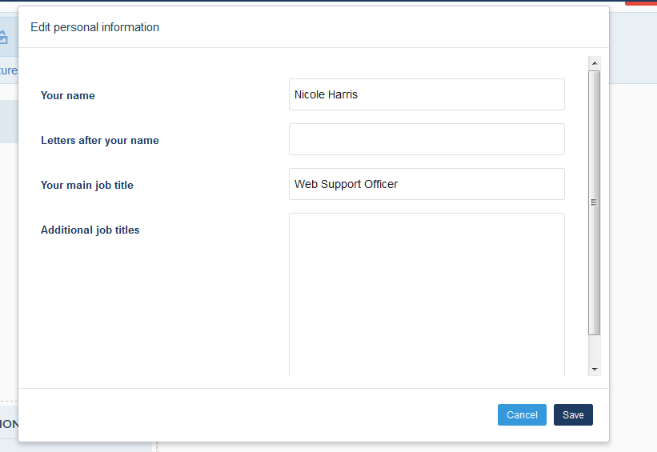
Make the required changes and click the Save button in the bottom right hand corner.
Save your profile
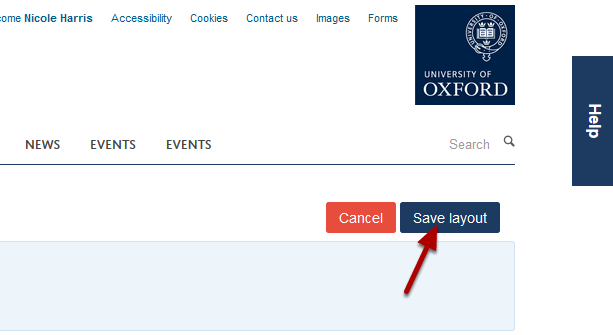
Click on the Save layout button to save your profile.