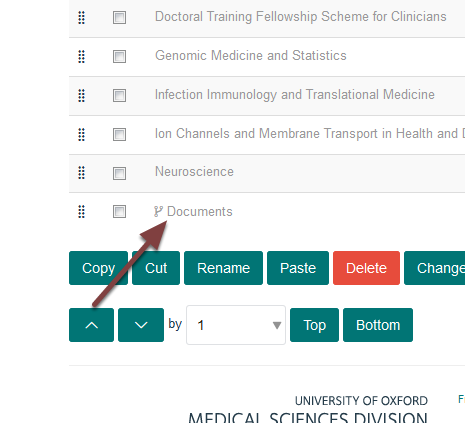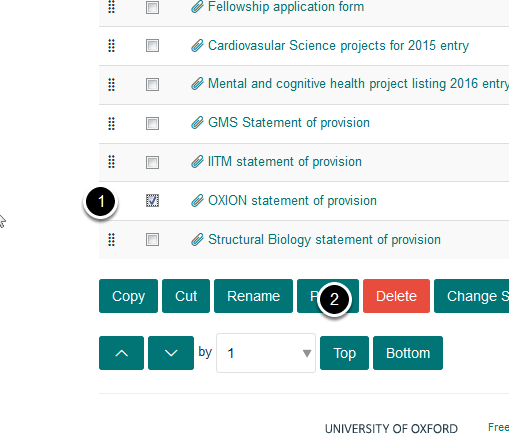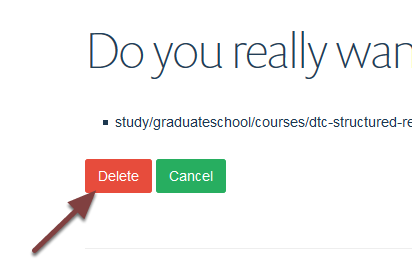Delete a Document from the Doctoral Training Centre (MSD Graduate School)¶
All old documents should be deleted - it isn’t possible to unpublish documents and they will still be available to the public even if they aren’t linked to from a page.
Contents¶
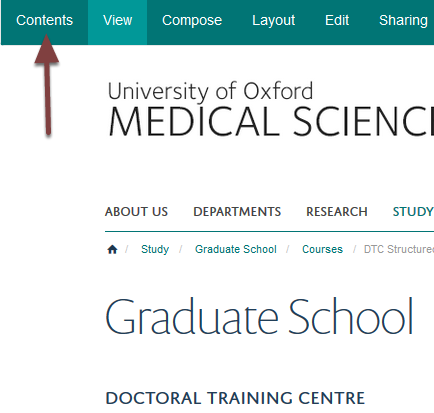
Go to the main Doctoral Training Centre page.
Click Contents on the tool bar at the top of the page.