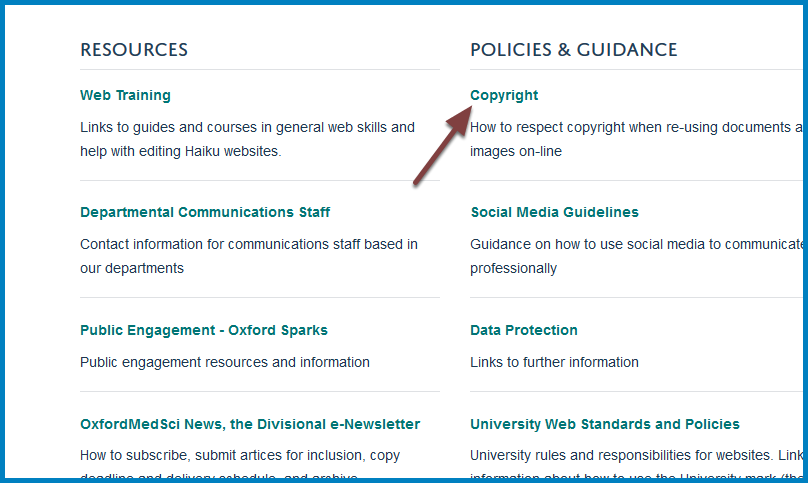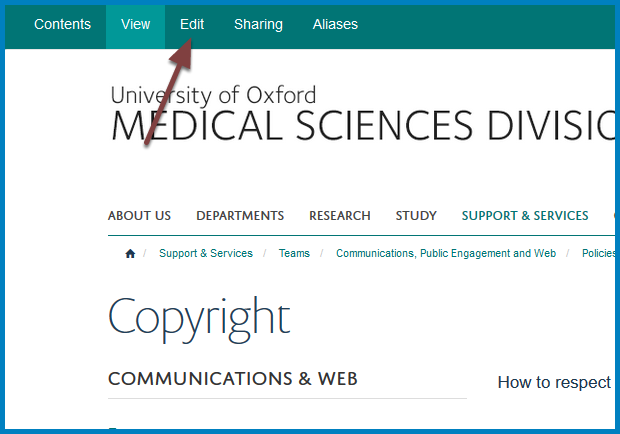Edit a Column Page¶
This shows you how to edit a page from one of the columns on your team page.
Make changes¶
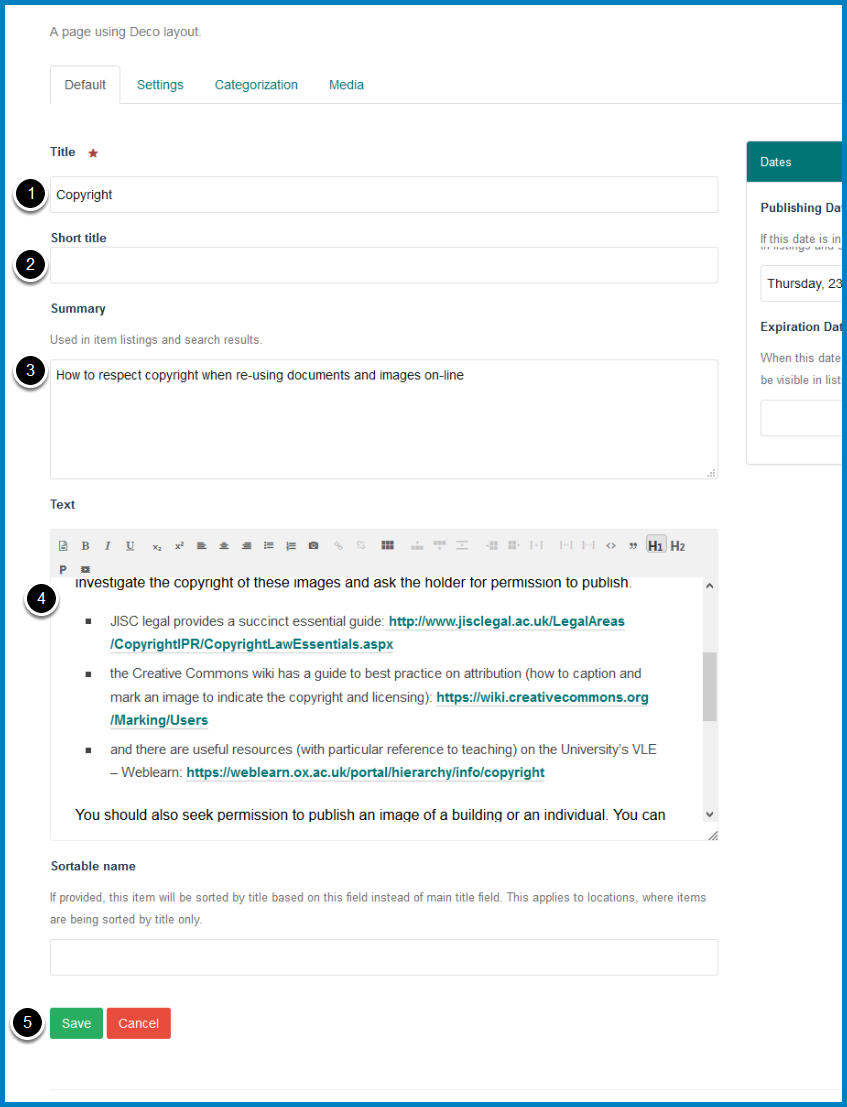
- Page title - it is best to keep these short.
- Short title - with the current set up of the columns this is only relevant when setting up a new page.
- Page summary - this forms the first paragraph of your page and displays in a slightly larger font than the rest of the page. It will also display in the column under the page title and in search results. Adding a summary helps users assess whether this is the information they are looking for.
- Edit the main content of your page.
- Click the Save button