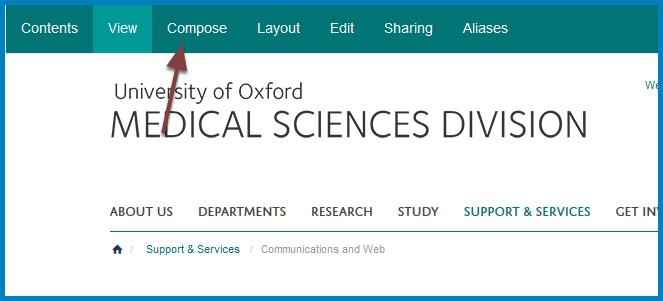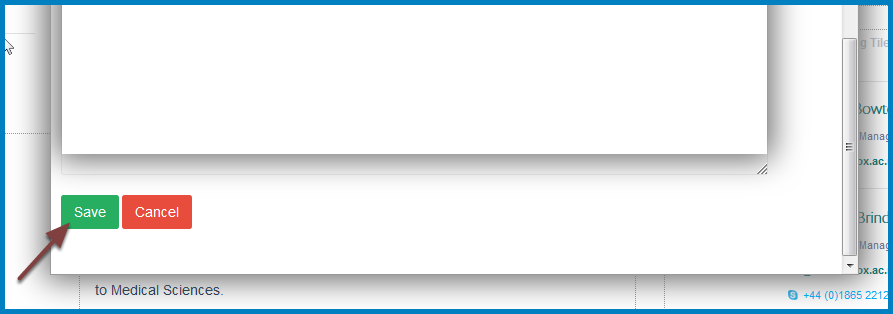Edit Contact Details¶
This shows you how to edit the contact details on your team page.
Edit contact details¶
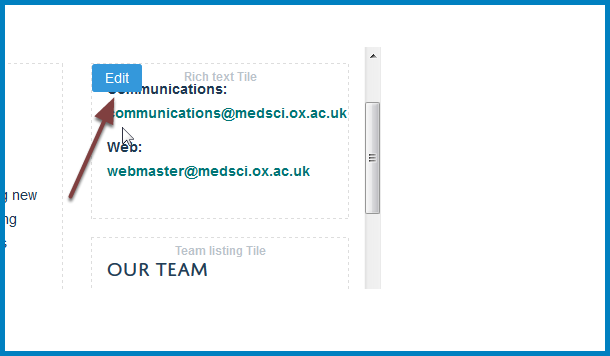
Move your cursor over the contact details area to reveal an Edit button. Click the Edit button to go to the editing interface.
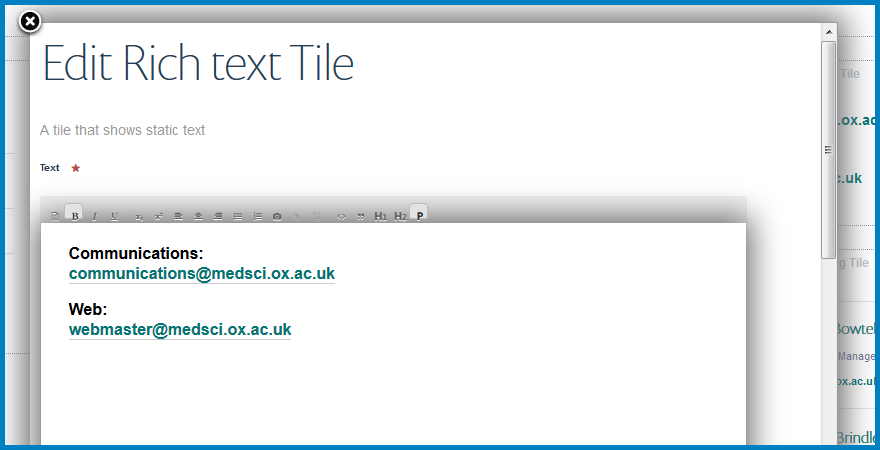
You will now see the text editing tile. Make your changes.