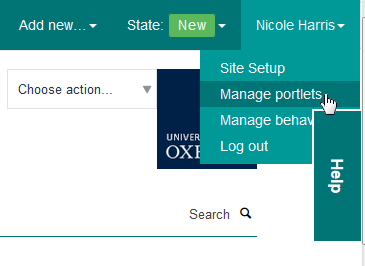Hide / Delete a Portlet¶
This shows you how to hide or delete a portlet on the right side of a course page.
Delete or hide portlet¶
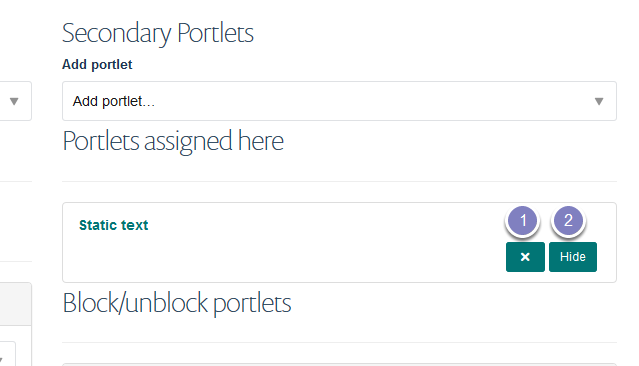
You can:
- Delete a portlet by clicking the x
- Hide the portlet by clicking the Hide button. Use this option if you are likely to use a portlet on the page in the future.
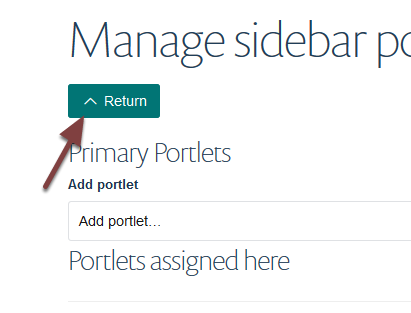
Click the Return button to go back to your page.