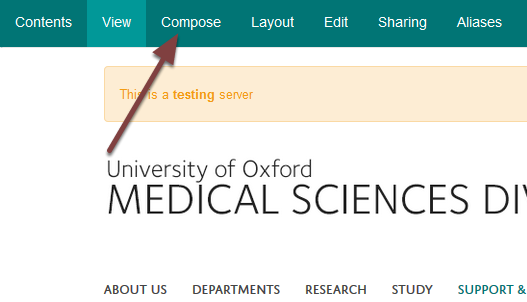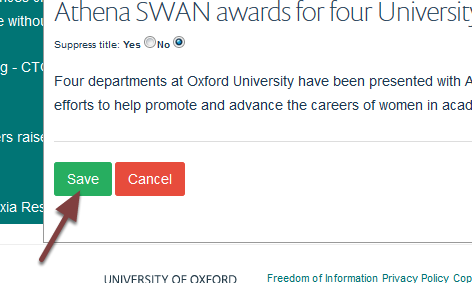Remove an Item from a List of Items Column¶
A list of items columns enables you to add items from other parts of the website to your team page. This shows you how to remove an item from your team page.
Edit column¶
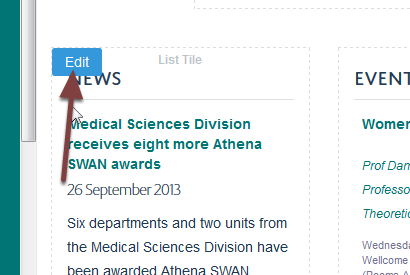
Move your cursor over your list of items column to reveal the Edit button. Click the Edit button to go to the editing interface.
Remove item¶
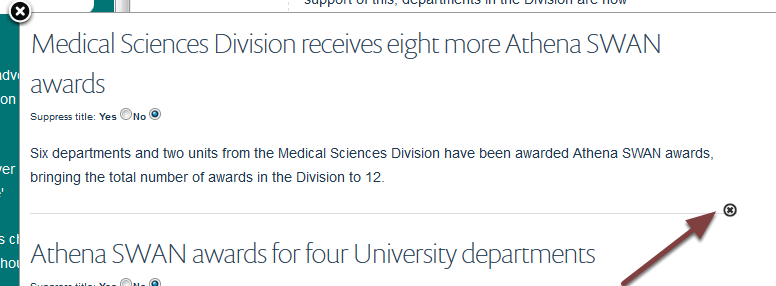
Scroll down the editing interface to reach the item you would like to remove. Click on the cross on the bottom right of the item.