Add a Profile to a Column Listing Profiles¶
You can have a column listing profiles. This shows you how to add profiles.
If you would like to create a new column listing profiles please email webmaster@medsci.ox.ac.uk
Add Content¶
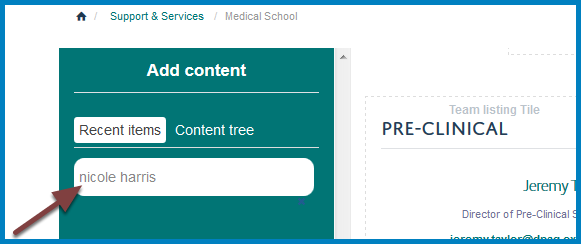
Search for the person you would like to add in the search box in the Add content section.
Add profile¶
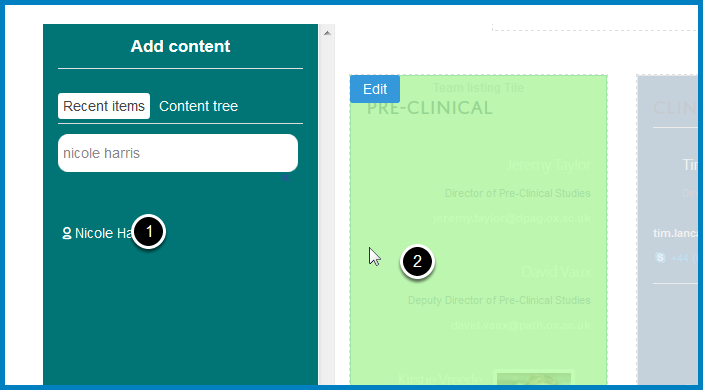
- Hold the mouse down on the person’s name
- Drag to the column. This will change colour as you move over it.
If you need to change the order of the profile in the column see: Change the Order of Profiles in a Column Listing Profiles
