Remove Profiles from a Column Listing Profiles¶
You can have a column listing profiles. This shows you how to remove profiles.
If you would like to create a new column listing profiles please email webmaster@medsci.ox.ac.uk
Edit¶
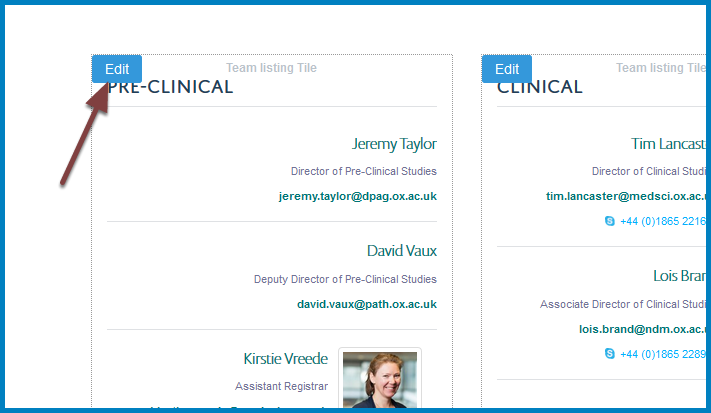
Click the Edit button in the top left corner of the column you would like make changes to. This will bring up the editing interface:
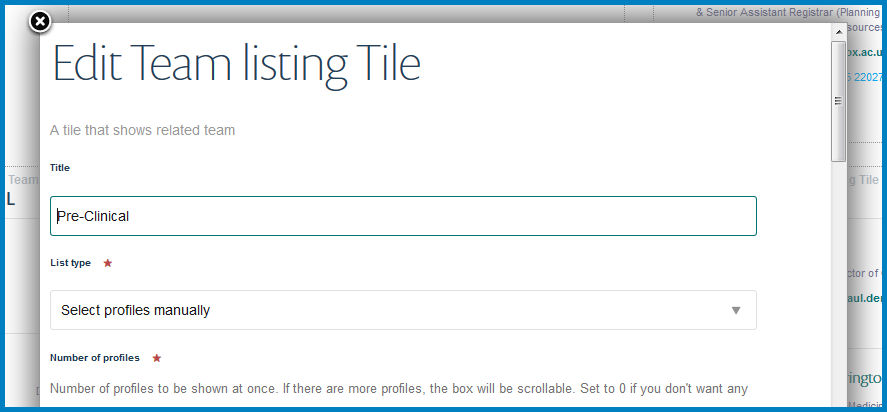
Scroll down the editing interface until you reach the names of the people listed in the column.
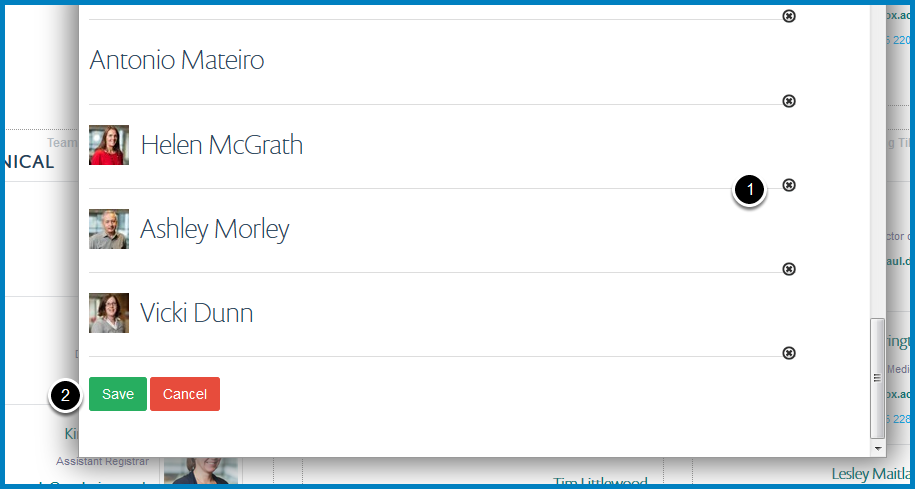
- Click the cross to the bottom right of the person you would like to remove.
- Click the Save button.
