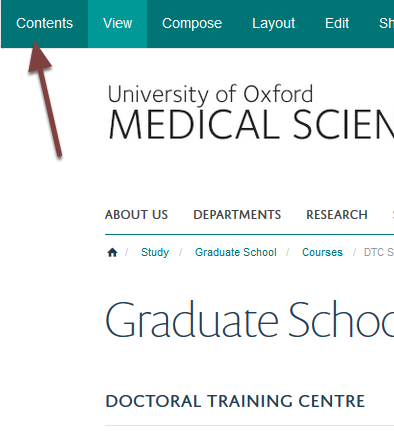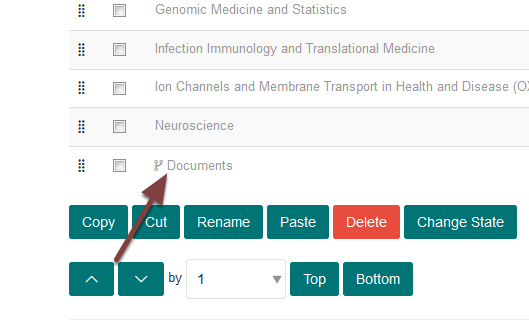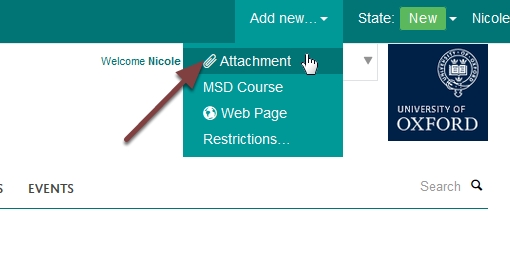Add a Document to the Doctoral Training Centre (MSD Graduate School)¶
This shows you how to upload a document to the Doctoral Training Centre.
Upload document¶
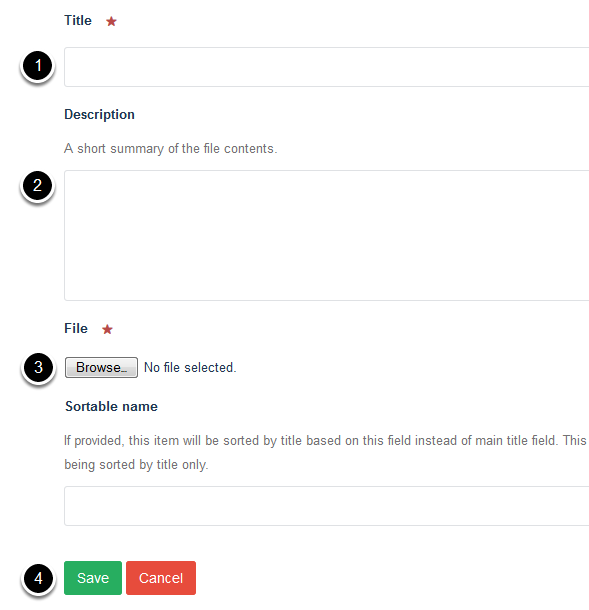
- Add a title for your document.
- The description is displayed in search results making them more meaningful to users of the site.
- Click Browse ... and upload your file.
- Click Save.
The document is now available to link to. For example, from a portlet on a course page.