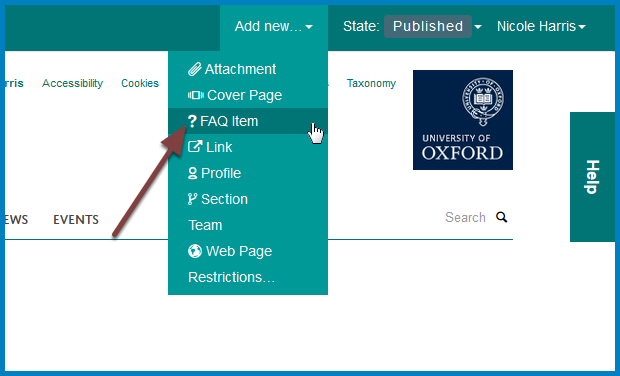Add a FAQ¶
You have the option to have a set of FAQs on your team page. This shows you how to add a FAQ to an existing FAQs list.
If you would like to set up a FAQs section please email webmaster@medsci.ox.ac.uk
Contents¶
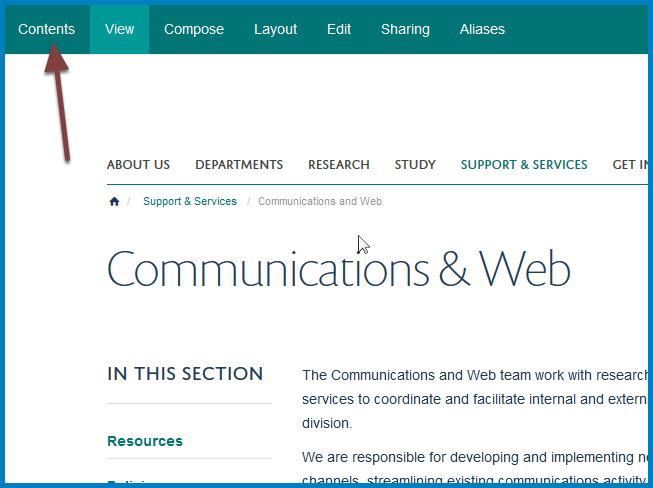
Click Contents on the toolbar at the top of the page.
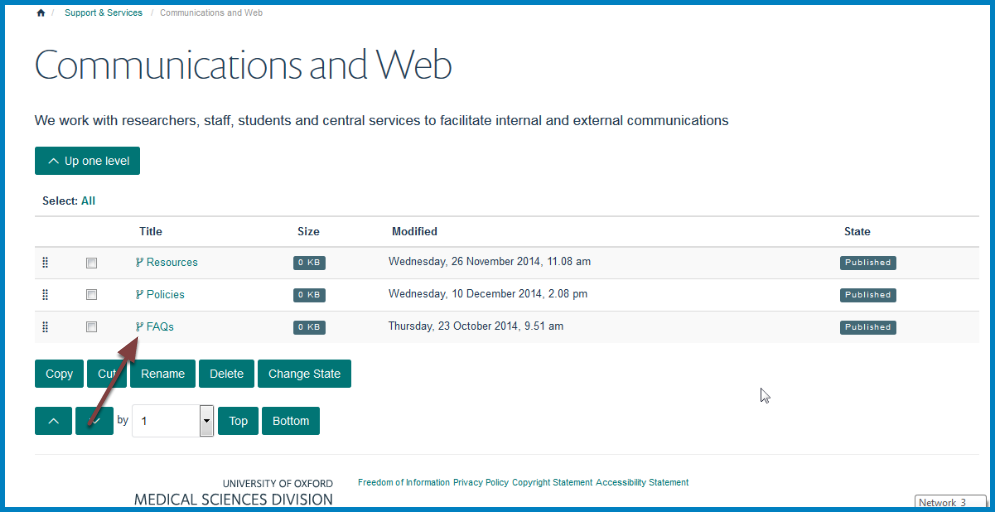
Select your FAQs section which will show you a list of all your FAQs:
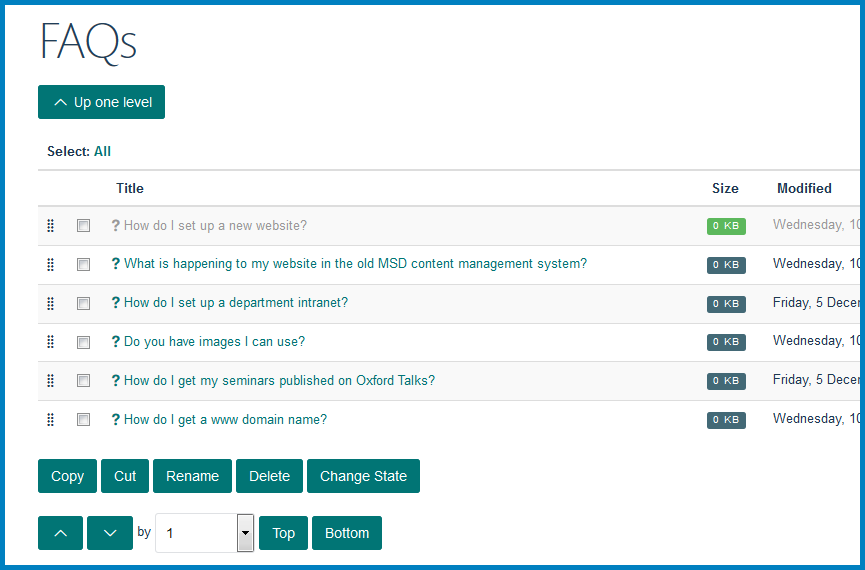
FAQ¶
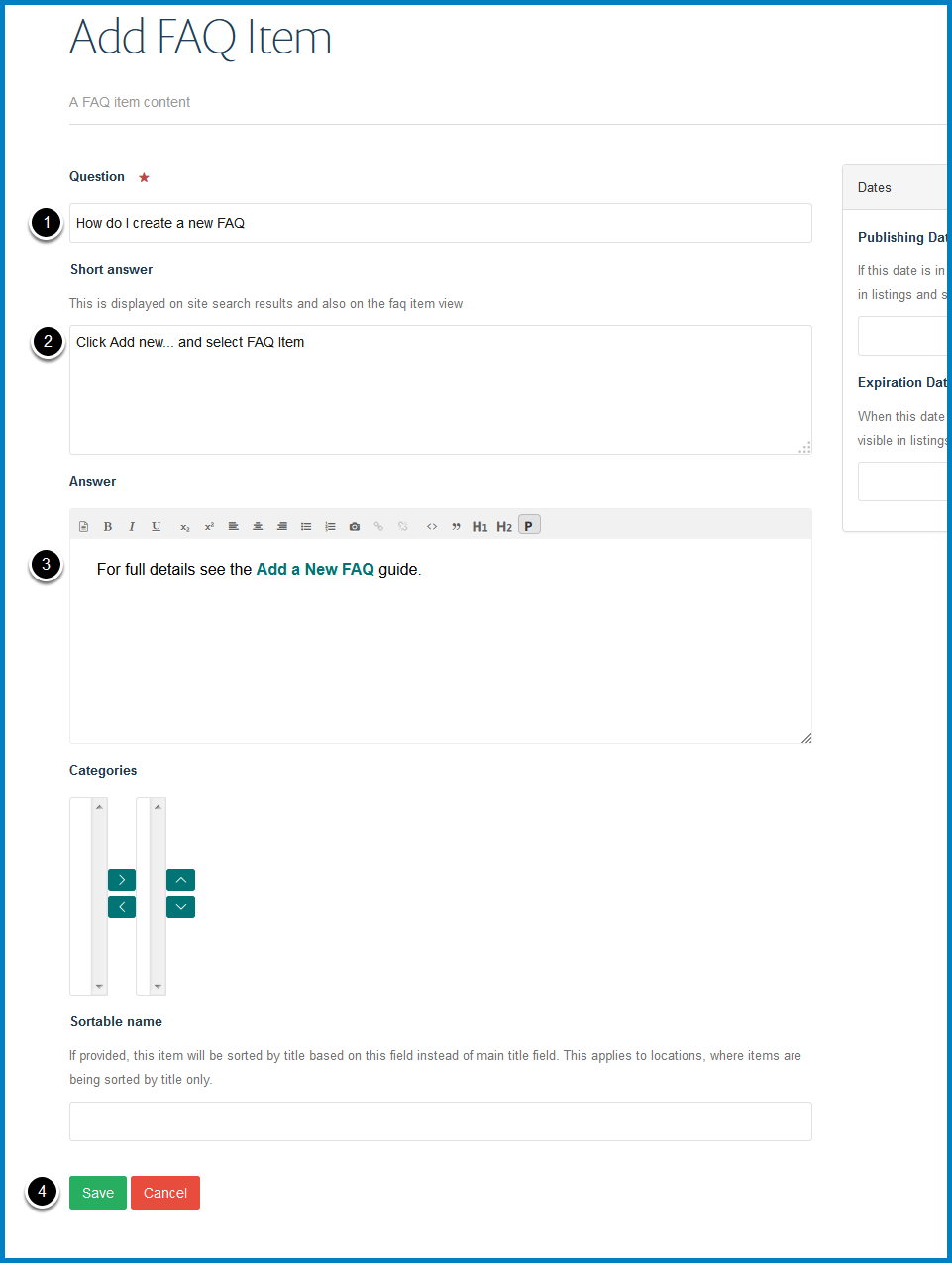
- Enter your question.
- The short answer will display on the FAQ page, the FAQ listing page and on search results. Entering a short answer will help people know whether the FAQ is what they are looking for.
- Enter the FAQ answer.
- Click the Save button to create the FAQ:
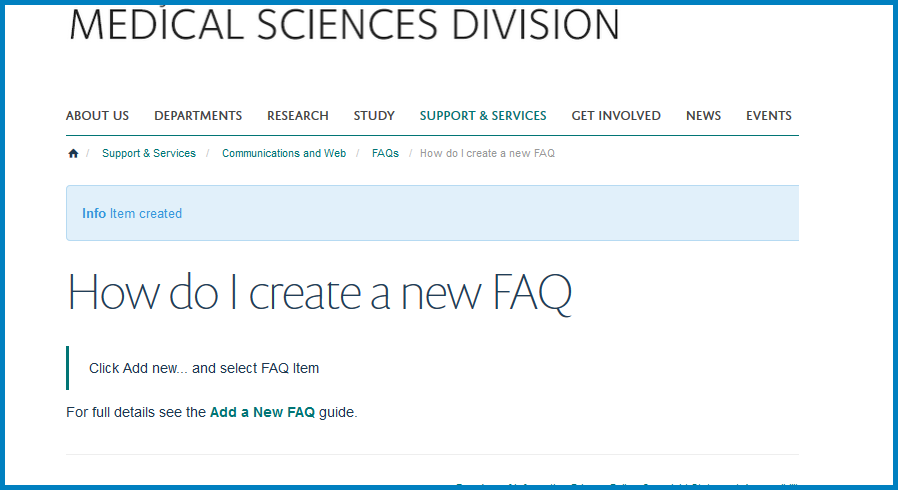
Publish FAQ¶
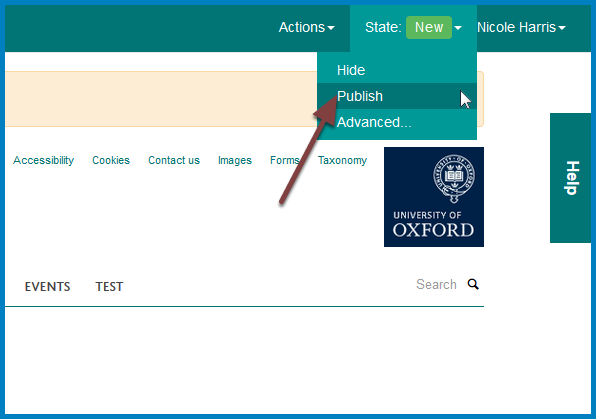
You need to publish the FAQ so that visitors to the website can view the page.
Click State: in the top right corner of the page and select Publish. The State will change to Published:
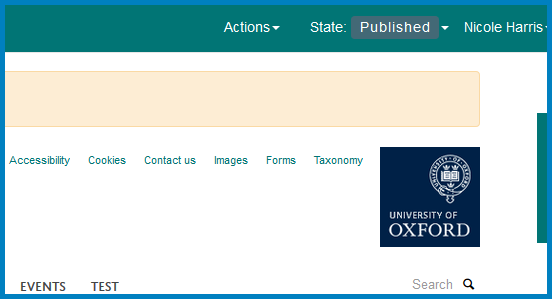
FAQ on Team page¶
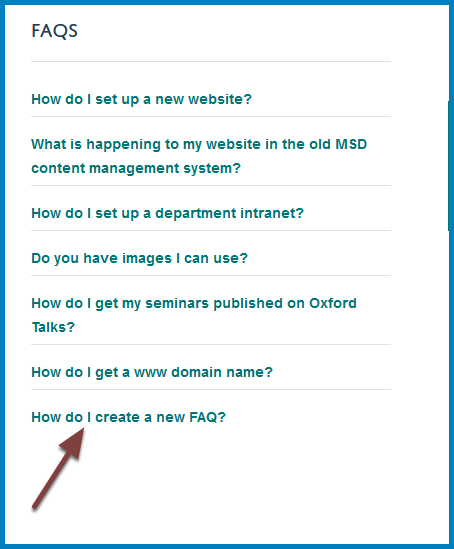
Returning to your team page you will see the FAQ has been added to the bottom of your FAQs list.
To change the display order of FAQs see the Change the Display Order of FAQs guide.