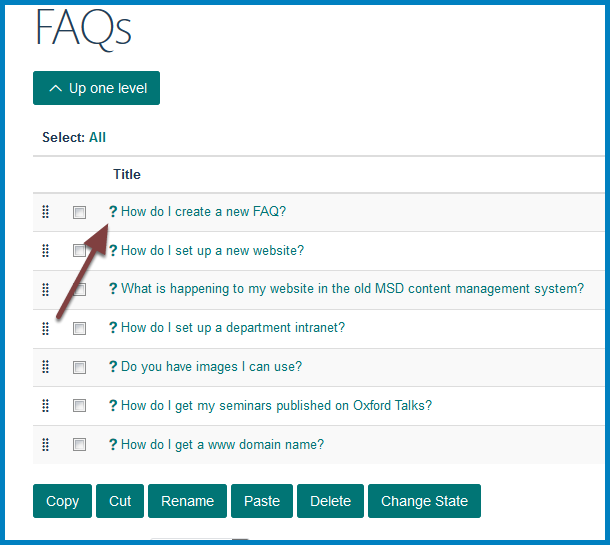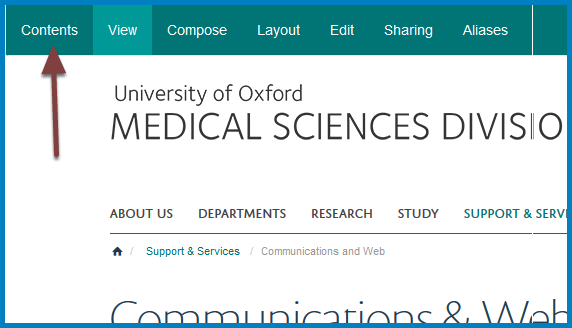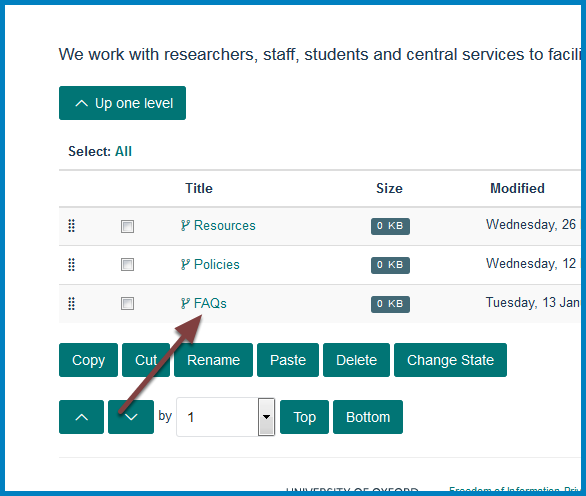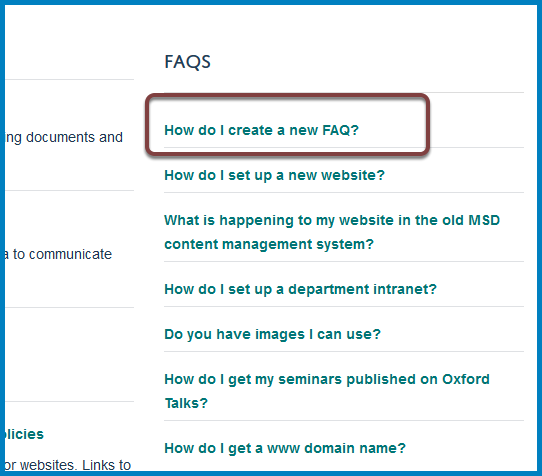Change the Display Order of FAQs¶
By default FAQs display in the order they were added to the website. This shows you how to change the order. In this example we are going to move How do I create a new FAQ? to the top of the list:
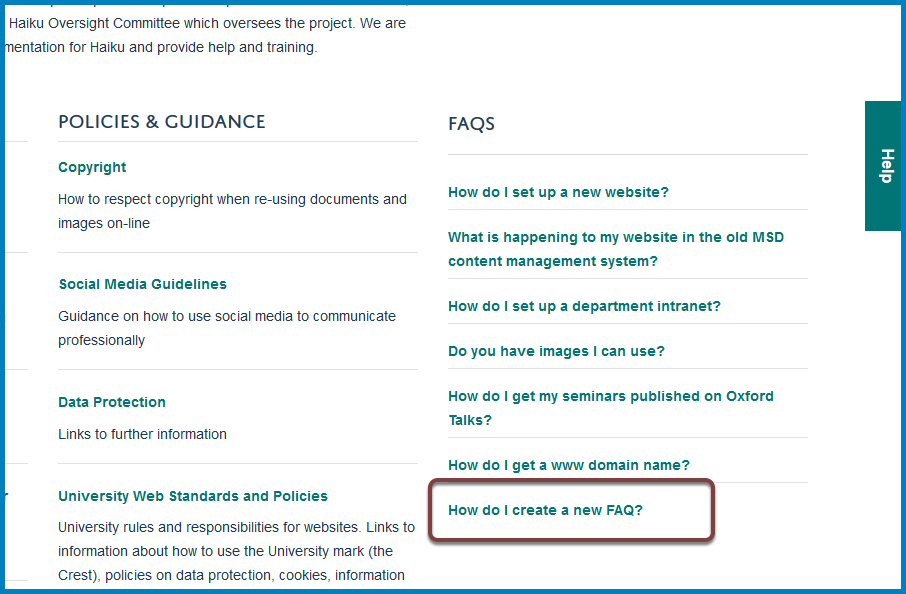
Change the order of FAQs¶
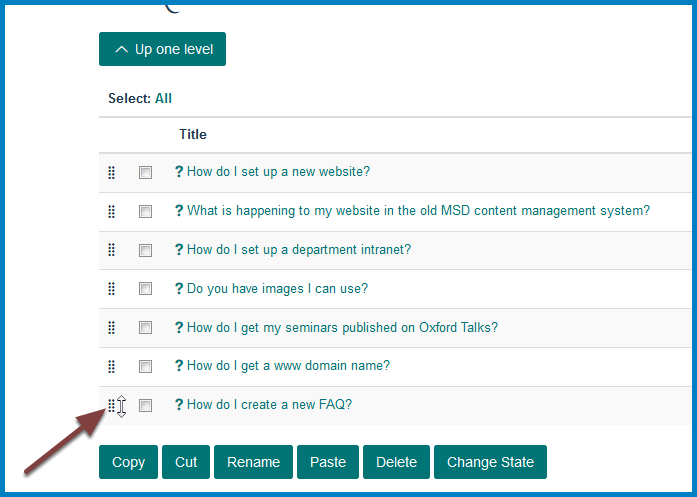
This list shows the FAQs in the order they appear on your team page. To change the order hold down your mouse button on the set of dots to the left of the FAQ and drag the FAQ to the required position - in this case the top of the list: