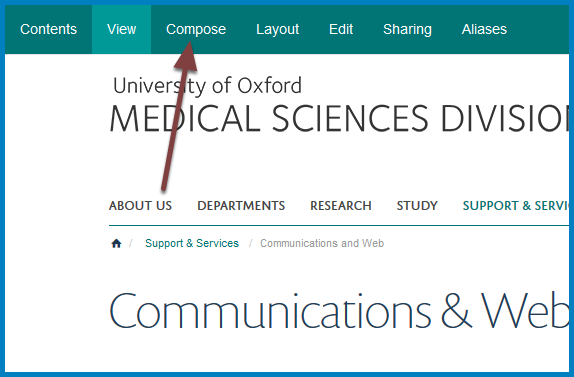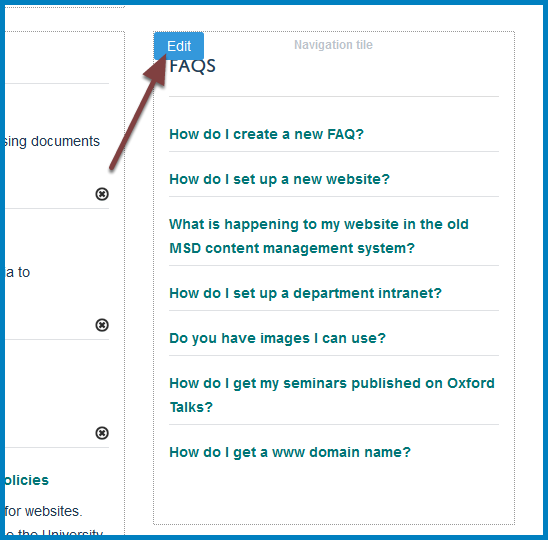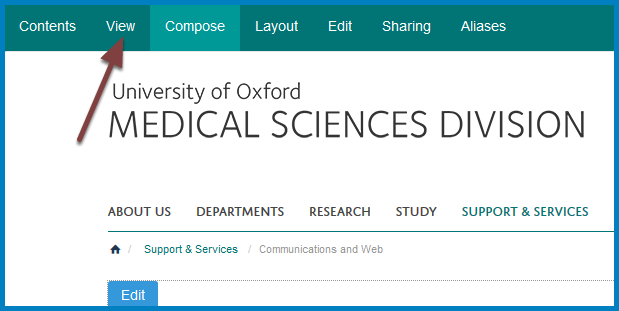Set the Number of FAQs on Display on your Team Page¶
By default all your FAQs will display on your team page. If you have a long list you might want to limit the number showing on your team page with a link to the complete list.
Set number of FAQs to display¶
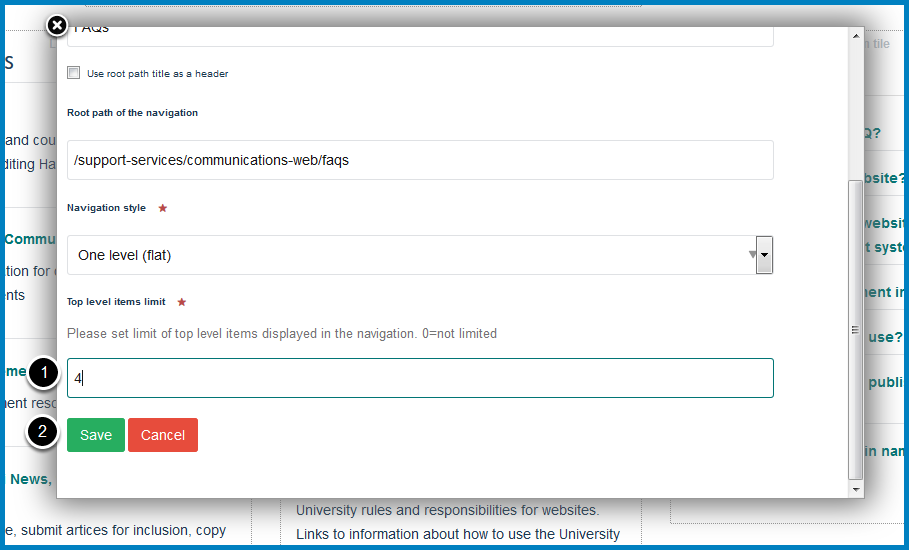
Scroll to the Top level items limit box
- Enter the number of FAQs you would like displayed on your team page (if you would like to display all FAQs enter 0).
- Click the Save button.
Team page¶
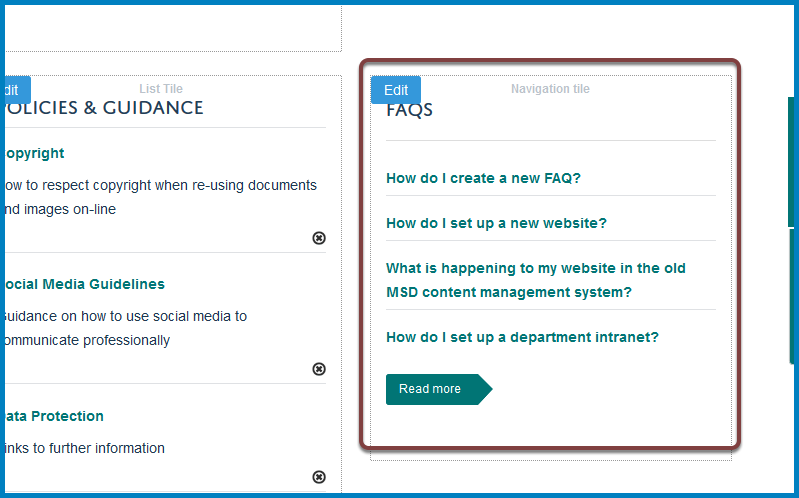
On your team page you will now see the number of FAQs specified in the previous step along with a link to a list of all your FAQs.