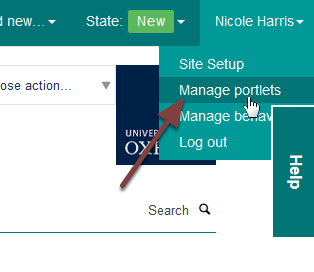Edit a Right Hand Portlet¶
This show you how to edit a portlet on the right side of a courses page.
Edit portlet¶
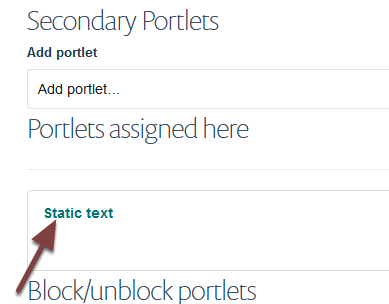
The portlets on the right of the page are listed under secondary portlets.
Click the link to bring up the editing interface:
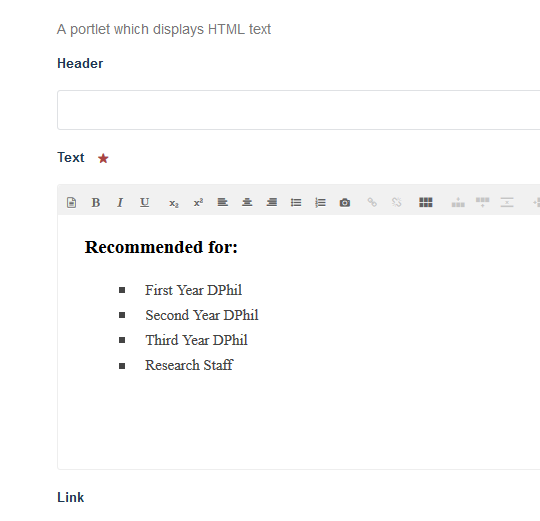
Make your changes. Scroll to the bottom of the page and click the Save button.
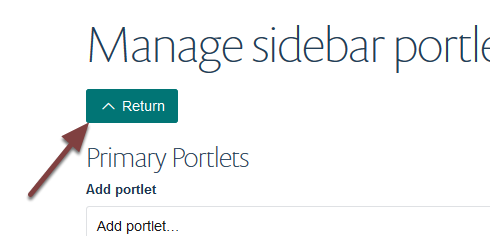
Click Return to go back to your page.