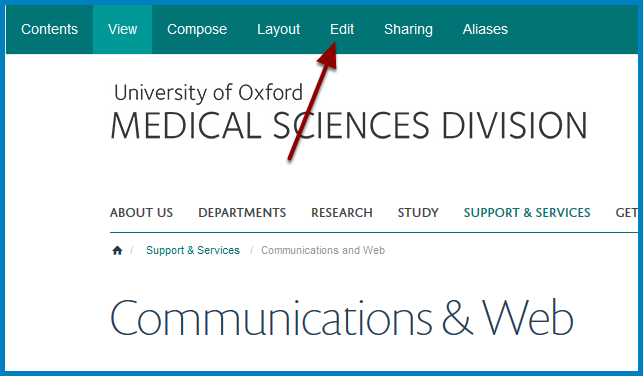Remove a Team Member¶
This shows you how to remove people from the Our Team section of your team page.
Remove team member¶
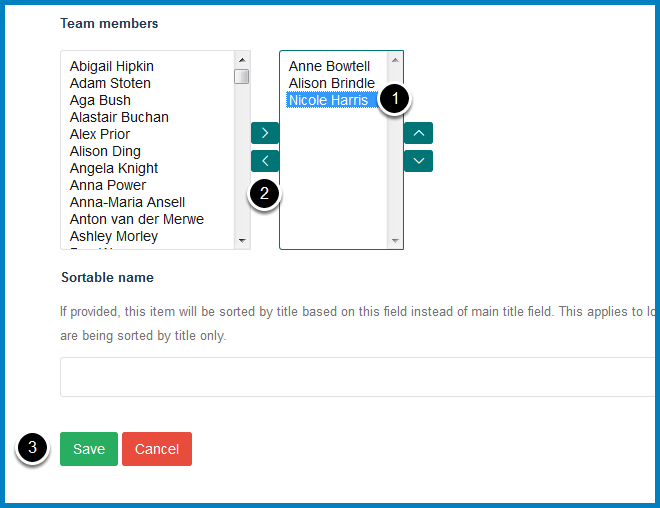
Scroll down the page to the Team members section.
The column on the left lists all people who are not currently listed as members of your team and the column on the right people who are.
To remove a team member:
- Select the person in the right column.
- Click the bottom arrow.
- Click Save.
Further Information¶
If you are listing Profiles in a Column please see: